Your customers don’t have time to figure out your website twists and turns. Once they don’t understand your design or can’t find the right button, they leave. Someone will visit and abandon your online store before you finish this paragraph. And if you are an online store owner, the abandonment rate is crucial.
In this article, we collected the most deceiving mistakes in web design that could ruin the experience for your customers.
What Scares Website Visitors Off?
We’ve collected those that we believe are key.
1. You rely on the wrong service providers
Your website exists on things customers don’t see — like content management systems and web hosting. When you are doing business online, the last thing you should do is to rely on free pre-made solutions and templates.
Do the research and choose what CMS platform is suitable for your business. We already did a guide to cover that topic.
2. Your design is not responsive
More than 40% of your customers who come to your store from the search, are doing it on mobile devices. It is a matter of a higher conversion rate for your business to provide a proper content display for mobile users.
Especially if most of your revenue is made online, responsive design is a must-have for you, because Google already introduced a search engine update for mobile search, that ranks non-responsive websites lower than the responsive ones.
3. Your website pages take forever to load
However, performance issues are also significant for desktop users. Consider the weight of every page while configuring your layout, and aim to deliver a similar experience to both mobile and desktop users.
Another issue for mobile optimization is image sizes. Pictures take up to 50% of the page loading time on smartphones and tablets, so the image sizes are crucial for the website’s performance in responsive design. That means, that displaying full-size images on mobile screens is a waste of time.
Have it done properly: make sure your responsive design serves only optimized images without loading full-size pictures and then scaling them down.

4. Core information about your services is hard to get
Basically, this is what your website should be about from the very start: easy navigation. Once visitors enter your website, they should know immediately, where they are and what you offer It should work for anyone within or outside your target audience. In the case of an online store, it is about good product search and convenient catalog (and we have tips on how to make your product display worth browsing.
Another foundation stone to base your navigation on is the company’s core information. While constructing your homepage, remember to focus on what your customers tend to reach for. Depending on what services you offer and what you sell, it can be general brand information, delivery, and return policy, FAQs, and other pages. All the links should be easy to find, and once the navigation is effective, you will seу how your customers appreciate it via engagement and conversion rates.
5. Your design is a hot mess
The desire to stand out is understandable, but avoid being outstanding to the point your website design is incomprehensible. Some web designers and brands are guilty of implementing questionable ideas without taking any usability into consideration.
Design is a flexible concept, but it is not advisable to ignore basic rules and elements that make your site usable. The purpose of any design is to lead the visitor to the action expected from them: to leaving information or purchasing something.
Too many plugins, customizations, banners defeat that purpose and can decrease website performance. Don’t distract your customers from what they need, and don’t hide it from them by overwhelming graphics and tons of content.
6. You misuse footer & header areas
People on the Internet suffer from so-called ‘banner blindness’, that automatically brushes away anything that looks like an advertisement, including banners, pop-ups, and animated elements. This factor is not always useful, because website visitors can assume everything you put in the sidebars, header and footer are ads, and they are not always wrong: too many ads on a commercial website is alarming.
Of course, you probably use these areas for promotional purposes from season to season. But in meanwhile, consider making them just beneficial: enhance navigation with sidebar and header options.
7. You neglect the updates
The more customizable options we have for our websites, the less protected they are. Every extension, plugin, or feature you have installed is another point where the security breach can start spreading. The least you can do for the security of your data and your customers is to update everything as soon as there are updates.
Updates are not hard to make. Most widely used CMS platforms can auto-update. Keeping your CMS version, your theme and extensions updated ensures you proper protection. Also, updates are not only there to fix security, but they also come with fixed bugs and upgraded features. Plenty of mistakes your customers may face on your website are compatibility issues.
8. Your content is not the king
If your website looks good and feels good, what may be the reason that restrains it in visitor counters and search rankings? Some business owners prefer to pay only for breathtaking design and go with the flow from there, not considering sustainable writing worth consideration. Meanwhile, quality content remains one of the top-ranking criteria for the search engines. Beautiful and well-thought design delights a customer’s eye but doesn’t make it stop for long enough to commit an action.
Therefore, content affects not only the search results but motivates the visitors to actual engagement. You can draw a conclusion about your content quality by looking at your visitor statistics and most visited pages.
The Final Point to Consider
Usability is all about making everything less puzzling. Build your website, online store, or any other online presence based on your customer’s viewpoint, not your own preferences. Your website is not a decoration, it is a fully-functional bridge between your services and your customers’ necessities. Make sure your customers have an easy way to cross it.





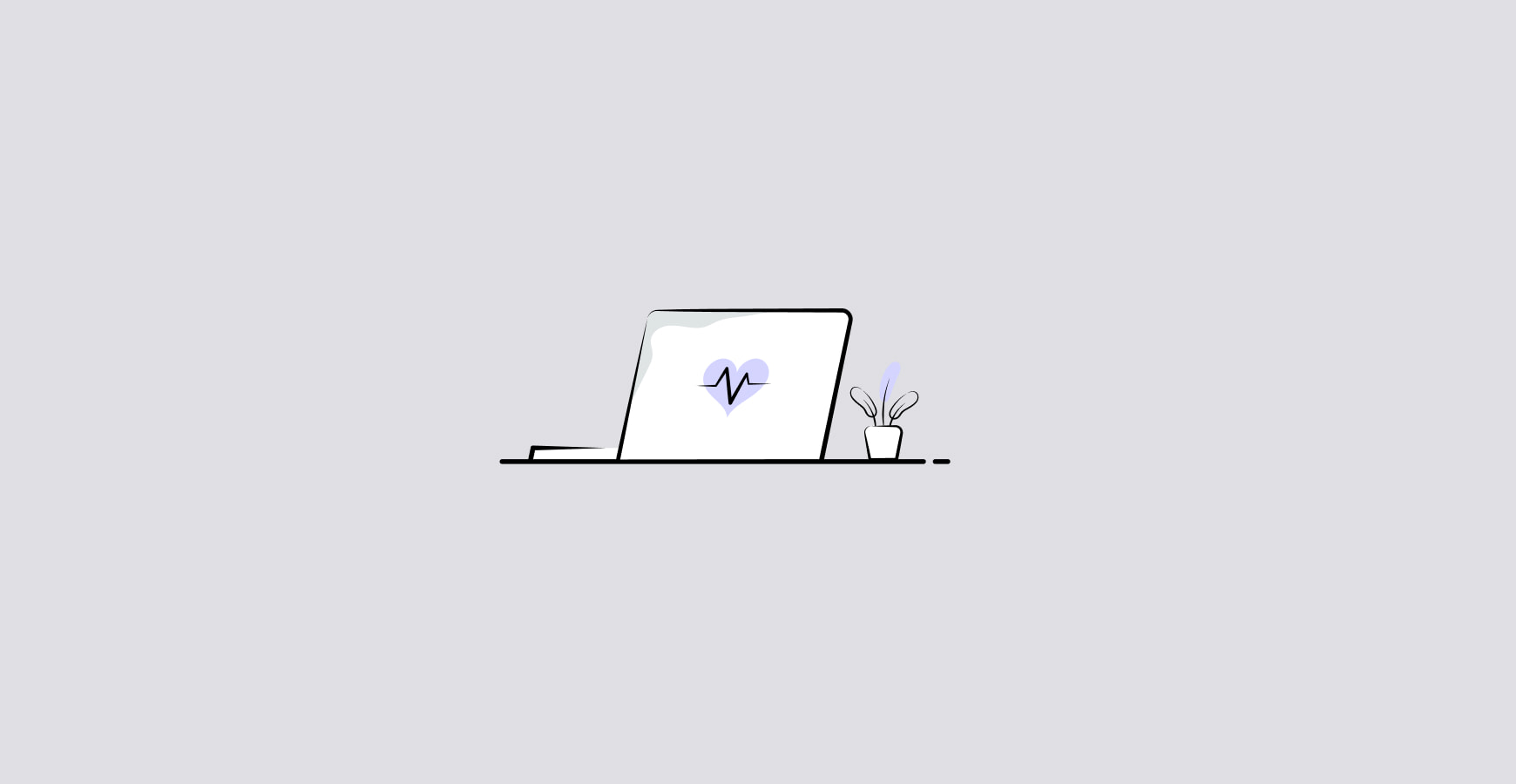





.png)



