One day, you discovered that your Magento store does not help you achieve your business goals, and you started thinking about re-platforming. After leveraging all the options, Shopify seemed to be the most attractive and simple solution that doesn't need constant technical support from the developers. Now, when the decision in favor of migration is taken, you're wondering how to set up your Shopify store.
Key Takeaways
- Shopify is an easy-to-use option for small and medium businesses, although it has an enterprise-aimed Plus plan. On the other hand, Magento requires complex maintenance and updates, but large stores favor it for great scalability and B2B capabilities.
- You can perform Magento to Shopify data migration manually or with the help of Shopify apps. The apps automate the migration process, providing a comprehensive data overview and notifying you about errors and warnings.
- Setting up a new Shopify store includes configuring shipping and taxes, selecting payment providers, and choosing themes, integrations, and modules. After initial setup, you need to test the store and monitor its performance after the launch.
- If you're not ready to delve deep into switching eCommerce platforms' peculiarities, consider professional Magento migration services. NEKLO will help you keep your store data secure and integral.
Our Senior Magento Developer, Andrei Lisouski, shares invaluable insights on optimizing data transfer, maintaining functionality consistency, and minimizing downtime during the Magento 2 to Shopify migration. We'll explain each step of this intricate yet straightforward process of eCommerce platform migration.
Why Do Businesses Transfer From Magento to Shopify?
.png)
You have reached the point where the current Magento store is either too outdated (you need a Magento 1 to Shopify migration) or too complex to maintain. Shopify, on the other hand, offers a simple and user-friendly solution that does not require technical expertise and coding. You can set up a store and create an attractive design with the help of Shopify's free web builder yourself.
What Shopify offers:
- 25% discount for yearly subscriptions (excluding Plus plan)
- No setup fees
- Level 1 PCI DSS certification
- No bandwidth fees
- Free hosting
- Default integration with Shopify POS
- Store Importer app for migration
- Robust marketing and SEO features
- Automatic updates and maintenance
- Great uptime rates (99,99%)
- Pricing plans that suit your business needs
Final notes: businesses migrate from Magento to Shopify as it better meets their needs. Shopify has lower development and maintenance costs, easy management, and a user-friendly interface. Additionally, Shopify, as opposed to Magento, is a hosted solution. You don't need to search and pay for a Magento hosting provider.
So, the decision has been made, and now we will unravel the main steps of Magento to Shopify migration. Keep reading!
How to Migrate From Magento to Shopify in 5 Steps
1. Get your Shopify account
Starting a new account on Shopify is easy: click the Get Started button on the official Shopify website to start a free trial. You'll have 3 days of free use, then $1 for the first month. During this trial period, we recommend deciding which paid plan suits your business best and switching to it.
Shopify plans include different features, diverse card rates, and staff accounts. There are 3 Shopify plans:
- Basic: 10 inventory locations, 3 markets for globalized local selling, and costs $24/month. The 3rd party payment provider rate is 2%.
- Shopify: For $69/month, you'll get an additional 5 staff accounts, and the third-party payment provider's rate will be 1%.
- Advanced: custom reports and analytics, 10x checkout capacity, 0,6% 3rd party payment providers rate. It costs $299/month.
- Plus: Available on a 1 — or 3-year term, this is the most advanced plan available on Shopify. Starting at $2300, it offers enhanced checkout and POS capabilities, 200 inventory locations, and wholesale and B2B opportunities.
All plans offer 24/7 support via a help center, community forums, and online virtual assistance. With Magento migration to Shopify, you can sell through multiple sales channels, get analytics on your store, and sell worldwide according to the local language, currency, and taxes.
2. Do Magento shop backup
.png)
The store's data is not a joke, and while migrating from Magento to Shopify may carry certain risks, precautionary measures are a must. To keep your data safe and secure, do a Magento store backup through your admin dashboard.
Log in to your Magento 2 Admin panel. Select System > Tools > Backups. Choose one of the options: database backup, system backup, media backup, or database backup. Now, name your current backup and switch your store to maintenance mode. This mode ensures no new data will be added or changed during backup. Click Ok to proceed. Wait until the process is completed, then go to the next step.
3. Migrate data from Magento to Shopify
There are two ways to conduct Magento to Shopify data migration: manually and via application. We'll show you both options to give you the full picture of this process.
Manual migration
Manually, you can transfer product data, reviews, manufacturers' names, customer data, orders, and coupons. Unfortunately, you need to use a third-party app for blog posts, discounts, product collections, and customer passwords, as Shopify does not have a native way to import certain data elements.
To launch data from your Magento store, export CSV files from your Magento store.
Before exporting, ensure that your cron jobs are properly set. Cron jobs significantly influence the efficiency, reliability, and performance of data export processes in Magento. They ensure that data is regularly and accurately transferred to where needed without disrupting the store's operations.
The further steps look like the following:
- Open the Admin sidebar and click System > Data Transfer > Export.
- Then, select your Entity Type (Products, Customers Main File, Customer Addresses).
- Select 'CSV' in the Export File Format
Note: you need to repeat the process for all entities. Images are exported via CSV files that include the images' URLs.
Now, you should import data to your new Shopify store.
- Open the Shopify admin page. Click Apps > Import Store
- Select Magento from the drop-down menu
- Click Add file and select your exported files
- Then click Continue import, then Import
Note: The best data migration sequence is product details > customers > orders > other data.
Congratulations! Now, you have Magento store data exported via CSV files and imported manually to Shopify. But there are other ways you can export. Let's look at tools that can help you with migration.
Migration via app
There is an easier way to move from Magento to Shopify: specialized third-party apps that ensure all data is transferred correctly. Examples of such apps include the Migrator App, Cart2Cart Store Migration App, Transporter App, and LitExtension Store Migration.
You can look for more free and paid options in the Shopify app store. If you choose a paid solution, remember to compare the pricing plans before starting.
- Install the app to your Shopify store. Then, data from the Magento store should be prepared according to the app's guidelines to match the app's templates.
- Open the app in your Shopify Admin panel, click Import, and select data files.
- As a common practice, the app will create a data migration report where you can see whether there are mistakes and warnings. Use it to make necessary corrections to your data.
- If errors occur, repeat file upload after data corrections are made.
Note: Different apps work with different data file formats, from CSV to standard Excel formats (XML) to Google Sheets.
Remember that you can migrate data with or without Magento shop downtime.
The first option implies completely stopping all operations in the store to prevent new data creation or alteration during migration. The drawbacks of such an approach are that customers will not be able to access your store and potential revenue losses.
The second option keeps your store running without downtime but requires two-step data migration. Once you migrate most of your store's data, you must do it again for the rest of the data created during the transfer. Additionally, running migration via the app removes the necessity of closing your Magento store during data migration.
The best practice is to run your store without any downtime. If you don't want to risk your store's performance during migration, consider finding a partner that provides Magento to Shopify migration services.
4. Create a new Shopify design

Shopify provides 13 free and 201 paid themes that can be uploaded from the Shopify Theme Store. Choose the one that embodies your business's unique appearance and branding. You can also customize your theme via the Admin panel.
Theme editor is a user-friendly tool, meaning you don't need to know coding to customize your online store successfully. If your theme doesn't have changes or settings you want to make, Shopify allows you to edit the theme code. Then, it requires experienced professionals to do the job.
Customization opportunities allow you to change headers, footers, product recommendations, homepages, product pages, fonts, and color themes. Choose suitable apps and plugins to enhance visual perception.
5. Configure system and integrations
After the Magento to Shopify transfer, it is time to install and set up the necessary modules and integrations and configure the store. Here is an overview.
Choose your payment provider. In your Shopify admin, go to "Settings"> "Payments." Then, select a payment provider like Shopify Payments or a third-party provider. Follow the prompts to activate your chosen payment gateway. Lastly, customize the payment settings, such as transaction fees, accepted payment methods, and currency.
Set up shipping rates and methods before the launch. Pick a shipping strategy and add storage locations. Then check your store's address and decide over order fulfillment (by yourself or using a fulfillment service). Finally, shipping zones for different states, countries, and regions should be created.
Configure taxes according to your location and its regulations. Shopify automatically calculates taxes based on the shipping destination of your orders, following regional tax regulations. If you want to adjust taxes manually, use tax overrides and exceptions. You can use Shopify's built-in tools or integrate accounting apps from the Shopify App Store to track your taxes.
Install the required modules and build the necessary integrations. Examples include SEO, marketing and analytics apps, rewards and loyalty programs, shipping, upselling and cross-selling, product reviews, and more.
Now, it is time to ensure that everything performs flawlessly. First, test your data integrity and check whether it has been fully migrated. Next, look at your checkout system: Does it provide a seamless user experience? Is the page load time fast enough? Launch the store in a sandbox and continue testing features and integrations.
When everything is done and bugs fixed, it is time to launch the store and go online. Congratulations on the successful Magento 2 to Shopify migration.
Magento to Shopify Migration Cost
Magento 2 to Shopify migration may cost from several hundred to thousands dollars. Where does this pricing difference come from?
The key components of Magento migration to Shopify are data migration, Shopify store design, and Shopify extensions. If you do all the job yourself, you may use a migration app, need Shopify extensions to run your store successfully and want a fancy storefront design. Remember Shopify pricing. All these expenses form the bottom price.
The other story is if you are more demanding and need an outstanding store look and performance. If you need to develop custom functionalities, create a custom theme, or order end-to-end eCommerce platform migration, it may cost a bundle.
If you choose this option, the final price will depend on:
- The amount of migrated data
- Design complexity
- Number of extensions and apps
- Third-party integrations
- Custom functionalities
Don't want to perform migration yourself? Hire data migration specialists, theme developers, and designers, and get your new store with top-notch functionalities, set integrations, and a great storefront look.
Magento to Shopify Migration Checklist
- Set up your Shopify store
- Refine Magento store data before migrating
- Backup your store
- Conduct data migration from Magento to Shopify (Manually, Using migration app, Hiring data migration specialists)
- Purchase/add and customize the Shopify storefront theme
- Test your Shopify store
- Product data validation
- Payment gateways
- Shipping settings
- Site navigation
- Responsiveness
- Maintain SEO (Set 301 redirects, Update sitemaps, Optimize content)
- Inform your customers about platform change
- Launch your Shopify store
- Monitor performance and fix issues when occurred
Additional things to consider:
- Compliance
- Customer support
- Inventory management
- Regular updates
Conclusion
Despite remaining a popular platform for online stores, Magento's high maintenance costs, limited flexibility, and complex admin interface make businesses search for other eCommerce opportunities. Magento to Shopify migration gives you a robust, flexible solution for your eCommerce business growth.
Need help with migration? Consider NEKLO for Magento to Shopify migration service. Our professional team will perform secure data migration without losses, develop custom features and integrations, and build a storefront that will stand out.





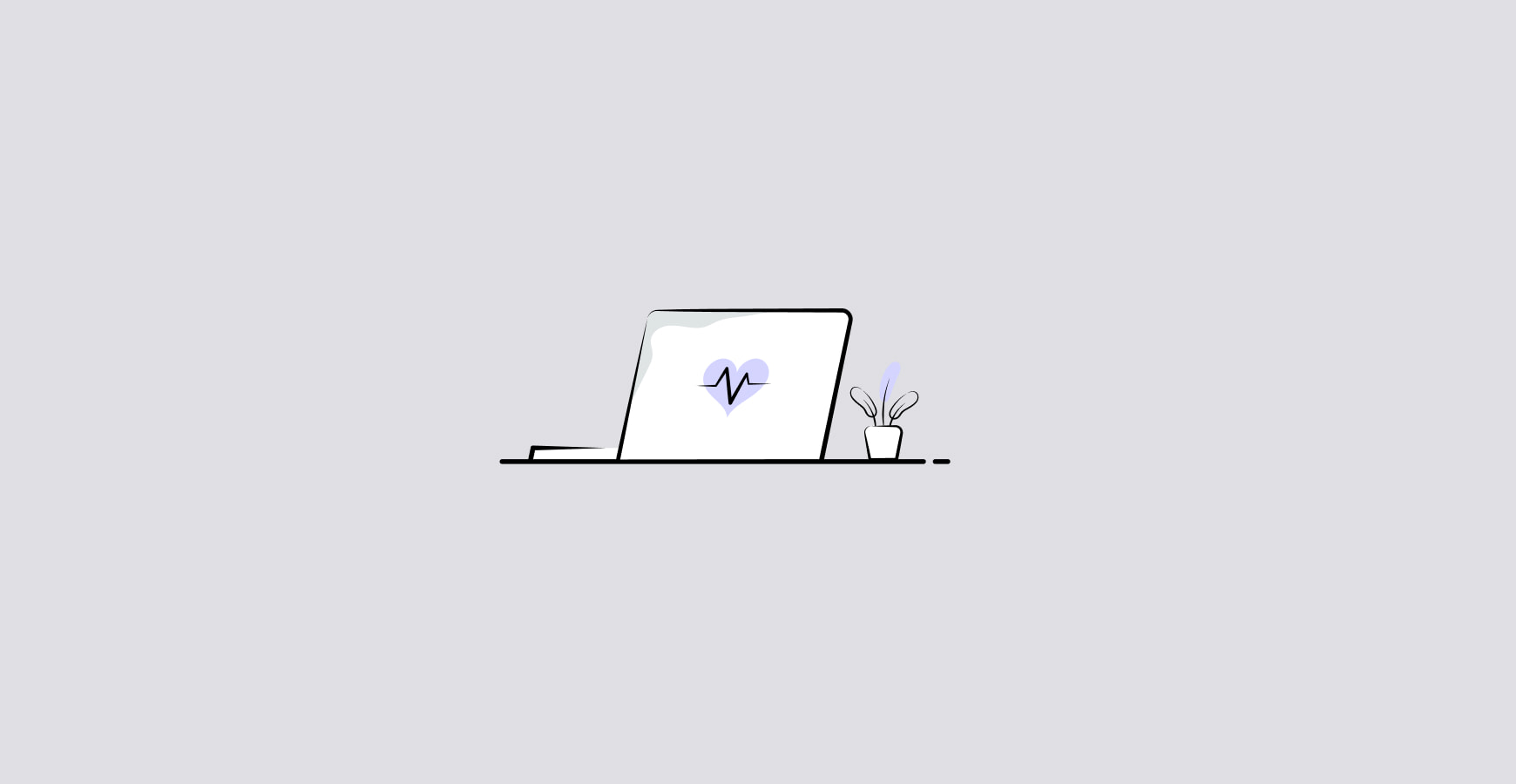





.png)



