The checkout process is the first thing that comes to mind when considering the most critical stage in online shopping. For business owners, an excellent online checkout process decreases cart abandonment rates, raises conversion rates, and leads to a satisfying customer experience and increased sales. For a shopper, checkout is a process that requires a lot of attention to fill in the forms.
The goal of each web store owner is to make this step seamless by removing any obstacles on the customer's way to the desired product. Let's figure out how you can improve the checkout process. Let’s start with the fundamentals.
Top 5 reasons customers abandon the checkout page
On average, 70% of shopping carts are left abandoned worldwide. In the US, the convenience of shopping on mobile comes at a cost for retailers, as cart abandonment rates are significantly higher than on desktop. Mobile shoppers abandon their carts over 10% more often than desktop shoppers.
The numbers are impressively high and vary from industry to industry, but the core assumption is that something distracts users from finalizing their purchase. Let's figure out what makes the customers unhappy and how to improve the checkout process.

- Extra costs: the most unpleasant thing in the checkout process is the emerging additional costs you haven't noticed far in advance. There is no surprise that the customer will prefer to leave the cart and feel a little bit tricked.
- You need to create an account to checkout: some shops continue to make things more complicated than they can be. A lot of people dislike the idea of spending additional time to create the account, as it interrupts their initial intent — to buy a product.
- Slow delivery: modern shoppers expect the orders to arrive same-day, in 2 or 3 days. Adjust your shipping options to meet customers' needs.
- Not trusting the site with their card information: sometimes customers find the online store suspicious and want to keep their personal information private. There are several ways to improve customers' trust and enhance security for a web store, such as introducing various payment methods. Keep reading and find out more.
- Long/complicated checkout process: in the fast-paced world, only a few people would like to spend an extra 10 minutes filling in 10-12 fields to form an order. Sometimes, the website form contains questions that make you wonder if they relate to placing an order at all.
Other reasons for cart abandonment include website crashes, inability to calculate the final cost, dissatisfying returns policy, etc. Do not worry! For each of these reasons, there are many solutions to provide the best e-commerce checkout experience.
What is the optimal e-commerce checkout flow?
The checkout flow is the final hurdle before a sale. Let's discover how a seamless and secure e-commerce checkout flow turns browsers into buyers and keeps those carts overflowing.

A typical e-commerce flow consists of several steps.
- Shopping cart rewiew: after adding goods, the shopper ensures everything is correct and confirms quantities and variations.
- Checkout initiation: the customer proceeds to checkout by clicking a button like "Proceed to Checkout" or "Buy Now".
- Customer information input: the web store collects essential information for completing the order, such as billing information, shipping information, and optional account creation. Some stores offer guest checkout, while others encourage account creation for faster future purchases.
- Payment method choosing: customers select their preferred payment method, which could include credit cards, debit cards, digital wallets, and alternative payment methods (buy now, pay later options; bank transfers, etc.).
- Order review: the final stage summarizes the order. At this step, customers can review everything and make any necessary changes before confirming the order. Once confirmed, the payment is processed, and the order is placed.
- Order confirmation and tracking: after placing the order, customers receive a confirmation e-mail with details like the order number, estimated delivery date, and tracking information. Some stores offer real-time order tracking within their platforms, allowing customers to follow their package's journey.
You can easily recall and compare your recent online purchase to the optimal e-commerce checkout flow. Remember, these are just the typical stages, and the exact flow may vary depending on the store and its platform.
However, understanding these core steps can give you a solid foundation for navigating any e-commerce checkout process. Now, we will cover the best practices of e-commerce checkout flow and ensure you get consolidated and solid knowledge about checkout optimization.
Best practices for e-commerce checkout optimization
The list of e-commerce checkout process best practices is extensive, so we have separated them into four categories for easier comprehension. Let's see what we got here!
Improve web store characteristics
Every customer's dream is a fast, functional and user-friendly web store. Facilitate your clients’ journey by following the UX checkout best practices.
One-click checkout
Keep the checkout process as uncomplicated as possible by providing a single-page checkout with all the required steps included on one page.
Mobile optimization
As was previously mentioned, the cart abandonment rate is higher for mobile devices, so ensure your e-commerce site is mobile-friendly and offers seamless customer experience.
A/B tests and optimization
Testing can help you find ways for store improvement and determine the design that will be the most convenient for the customer. Discover optimal button placement, background color, and font size and build the best online checkout process possible.
Keep customers on the same domain
Shifting domains may cause customers to lose trust and question your website's security. Do not add your client obstacles in the process of sharing their sensitive information.
Eliminate page load frustration
No one likes to wait. Slow websites damage conversion rates significantly. You can gain up to 40% retention rate if your website loads in one second, and each extra second drains the chances of getting the customer.
Show customers what's in stock
Upgrade UX for the checkout process and identify your stock levels to avoid customer dissatisfaction and enhance trust. Also, make it easy for the customer to change the number of items in their cart.

Session-independent cart recovery
If the customer was browsing and did not have the purchasing intent, it does not mean they are gone forever. When returned, the customer would be pleased that your shop saved all the stuff they chose, including wishlist items.
Smart form filling
Use shipping predictor tools, offer the customer autofill solutions, and provide a "Same as shipping" radio button for billing address. These measures can help to make the form filling easy and convenient.
Implement the Luhn algorithm
The correct information about a customer's card number is a key to a seamless checkout and fast purchase. Luhn validation helps to check the accuracy of card numbers, decreasing the chance of possible misprints.

Enable quick corrections before checkout
Improve data accuracy and customers' confidence in filling in the correct information in the checkout form. This checkout page optimization approach helps to avoid returning to the previous checkout stages to correct the mistake and save time.
Provide real-time error messages
This UX checkout practice best enhances data accuracy from the beginning. Remember to compose appropriate error messages not to sound rude when something goes wrong (it happens).
Allow guest checkout
Do not force the customers to create an account — there is a high risk that they will leave the checkout process in between. Guest checkout is an easy and appropriate way to make the customer happy without making extra steps and more paperwork.

Don't ask shoppers to register before checkout
Close to the previous point, if you still need the customer to register, do it in the final stages of the checkout flow.
Enable social sign-in to facilitate registration
Make it easy for the customer to register by allowing them to create an account with the existing social media accounts.
Implement online security best practices
Get a Secure Sockets Layer (SSL) certificate to provide a secure connection with your website, and check compliance with Payment Card Industry Data Security Standard (PCI DSS) regulations. While e-commerce fraud is a global issue, North America stands out with over 42% of the fraudulent transaction value. Make your online shop trustworthy and safe using this e-commerce checkout optimization practice.
Put data privacy first
Imply several data privacy guidelines, such as CCPA (California Consumer Privacy Act) and GDPR (General Data Privacy Regulation). MFA (Multifactor authentication) is another security measure that requests users to provide at least two independent indicators to verify their identity before accessing an account or system.
Optimize checkout fields
Field optimization helps keep the focus on the important information, improve data entry, and make the customer's purchase process enjoyable and unhindered. Here are the tips for effective e-commerce checkout optimization.
Get your "Expiration Date" field formatted the right way
Imply standard formatting for the card's expiration date — "MM/YY" or "MM-YY" — not to interrupt the user's flow.
Autoformat spacing in the "Credit Card Number" field
With an uninterrupted 16-digit string, it is challenging to check if the number is accurate. Even one mistake will lead to validation error and customer dissatisfaction.

Mark both required and optional fields clearly
Identify the obligatory fields. Users will appreciate this time-saving option.
Follow the card layout when entering your information
Placing fields in the same order as on the card is a good e-commerce checkout practice that best suits customer needs. The sequence of most cards would be Card number > Expiration date > Cardholder name and Security code as the last field.
Optimize user engagement with optional inputs
Apply best UI practices to make the checkout flow seamless and hassle-free. In general, optional inputs must attract less user attention and are often hidden behind the link not to disrupt the checkout flow. You can make optional fields visually distinctive from the mandatory ones to signal the user of their optional nature.
Customize input formatting for different regions
Users frequently input numerical information using diverse formats even with guidance. 64% of websites do not apply input masks or misuse them. Masking simplifies data input, ensuring both user confidence and accurate formatting.
Position field names at the top of each input area
Do your best to make it clear what information should be provided by the customer during the e-commerce checkout process. It should be easy to find and understand. That is also the way to improve website accessibility as it may facilitate data entry.

Have a single "Name" field
Decrease the number of entries by making the first and last names a single entity.
Hide "Address Line 2" and "Company" fields
These lines are typically optional and are not used by most users. The "Company" line is often skipped by the customers, causing slight friction, as they have already spent time reading the label.
Use Zip/Postal Code autodetection
Again, it is all about providing the best e-commerce checkout experience — the customer will not be distracted by the postal code search and will continue the order placement process.
Hide "Billing Address" field
In the case when the billing address is not the same as the delivery address, you can introduce a particular checkbox which, when being checked, opens an additional field.
Prioritize user experience in password creation
The research shows that overly complex passwords increase the checkout abandonment rate by 18,75% among registered users when they try to sign in. Establish less strict password requirements to minimize password-reset issues and customer churn, but not too simple to damage the security.
Securely store payment information for faster checkout
Once typed, allow users to choose whether they want to save their payment information to be selected with one click whenever the customer needs it.
Enhance customer loyalty and trust
A meaningful relationship with customers can be reached through clear communication, personalization, and showing respect for their goals and needs. How can we improve the checkout process to establish and strengthen this connection?
Easily found customer support
Give shoppers easy access to support — ensure there is always a helping hand when the customer requires assistance. You can use a live chat at the checkout page or make the "Support" button easy to find.
Enhance customer confidence with social proof and trust signals
Use customers' reviews and security seals and badges to build credibility and trust, providing the customers with the best e-commerce checkout process.

Be transparent about the purpose of each data request
Collect only the data you actually require. Many customers are unwilling to give out their personal information, so stick to the minimum not to interrupt customer experience.
Introduce in-checkout loyalty points
Gamify the process, turning it from a mundane step into an opportunity for customers to earn immediate rewards and feel valued. Do not miss the opportunity to boost engagement, checkout conversion rate, and average order value in your e-commerce store through optimization.
Make upselling easy
In-checkout upsells are a great way to entice users to buy more. Remember not to overload the checkout page with the upsell, as it might be distracting.

Enable post-purchase upsell
Following the best checkout process tips, offer discounts, time-limited promo codes, and coupons to motivate the customer to make further purchases. If they are leaving, ask them to sign up for a newsletter so you will be able to grant some benefits later.
Use discounts and promo codes carefully
Be thoughtful when handling a promo code field on the checkout page. Use modest design or a dropdown. Customers without any discounts tend to be distracted from the checkout process by the promo code field and often search for a promo code, while the ones who have it will find the input field anyway.

Send post-payment order confirmation
Build strong relationships with the customer by sending (usually via e-mails) an order summary, tracking info, and customer service information. Create personal and informative letters, which may include relevant content related to the order or recommend similar or complementary products.
Empower informed purchasing decisions with transparent delivery timeframes
Identify accurate delivery dates and explain the shipping timeline. Do not be vague. Create a separate "Shipping" or "Delivery" section prominently on the checkout page. It is noticeable that 25% of the survey respondents returned the item because it arrived later than it was supposed to be used, so take the opportunity to optimize the checkout process and tune the delivery procedure.
Design an appealing thank you page
This is a nice and polite way to finalize the checkout process and can solidify a positive customer experience. Add a promo code to encourage further purchases.

Send cart abandonment reminders
Once left, there is still a chance that the customer will return, as they have already spent some time browsing for products and putting them into the cart. Help your clients remember about their products patiently waiting for them.
Continuously remind visitors of your value
Underline all the good things you have for your customers, such as fast shipping, secure payments, free delivery, or easy returns.
Implement customer personalization
Tailor the checkout experience to individual shoppers based on their preferences, behavior, and past interactions. Provide tailored shipping and payment options, offer relevant product recommendations, and personalize messaging and design. Create targeted messaging and promotions and adapt the checkout design to preferences — do your best to optimize your e-commerce store and increase checkout conversion rate.
Clearly display your return policy
Be transparent about it and make it easy to find on the page. This e-commerce checkout optimization tip will increase customer's trust and, therefore, the conversion rate.
Show taxes and fees as early as possible
Ensure there is no surprise of additional fees to the customer when they are ready to start the checkout process. The earlier on the user's journey such information becomes available, the higher the chances of finalizing the purchase.
Deliver smooth customer journey and clear design
Make users feel comfortable in your web store: from the first page to the thank you post-purchase message — let them feel valued and show respect for their time by using the following tips.
Display "Store Pickup" alongside other shipping methods and enable comparison
Allow the customers to make the most beneficial choices, including the store pickup option.

Avoid dark patterns
Dark patterns damage the usability and trustworthiness of any e-commerce website. The term encompasses deceptive techniques employed by websites and applications to manipulate users into actions that are not in their best interests, for example, making users subscribe to your newsletter when this may go unnoticed.
Provide shipping and delivery options
The best e-commerce checkout process implies offering the user the most favorable shipping options. Provide the customers with a wide range of options to make the shopping process convenient for any user. The shipping company research has shown that 62% of US customers expect free shipping at checkout from the retailer. Otherwise, they will not make the purchase.
Use many payment options
Ensure your web store has as many payment options as possible to provide customers with the best online checkout process and localized payment experience. Prioritize the most popular payment gateways, and keep expanding the possibilities as your store grows.
Enable multiple currencies
Think global — allow the customers to choose the currency they prefer instead of currency conversion options, if your store operates globally.
Multiple languages
If your store have expanded to the international market, only some of your shoppers may be comfortable with English. Do not underestimate localization and talk to the customers in their language through multilingual checkout.
Global tax support
Global transactions mean taxes. One of the checkout page's best practices calls for real-time tax calculations based on the customer's location. The customers value transparency and convenience and will be happy not to make calculations on their own.
Adopt a minimalist approach to design
Remove headers, footers, and anything else from the checkout page that can distract the customer from the checkout process or shorten those elements or texts. Straightforward design increases the chances that the customers will complete their purchase.
Visualize the progress
Inform the customers of how far they are from the cherished purchase, graphically indicating each step. Completing each stage gives users delight and the feeling of progress.

Effortless quantity selection
Make the quantity adjustable with clicks. It is a small but essential step for checkout process optimization. Improve customer experience by allowing easy clicking instead of using the keyboard.
Provide clear action buttons
Call-to-action buttons are the most vital parts of the checkout process. Make them prominent and descriptive, be clear, and implement the visual cues (color contrast, arrows, highlighting) to draw customer's attention.
Make an actionable "Back" button
Most users expect the back button to take them to the previous step they were viewing, just like on other websites. If the user wants to edit some previously entered information — enable them with this option.
Provide accessibility options
Optimize your web store to be fully accessible for all customers regardless of their abilities. Starting with the basics, use precise language, proper color distinction, and descriptive alt text for images. Do not forget to regularly test your site with assistive tools and listen to user feedback to identify and address accessibility issues. While showing substantial progress with a decrease in average accessibility errors from 90.5 to 72.1 over three years, shopping sites still exhibit the lowest overall accessibility among all categories.
Show the limit time
The delivery date is only half the story for many users. They also want to know the order cutoff time — the latest when they can place their order to guarantee delivery by that date. Precise cutoff times set expectations and prevent disappointment.
Send remarketing e-mails
Lastly, checkout process best practices help keep customers informed and build a relationship with the customer. The messages may vary from post-checkout order confirmation and delivery status to the list of items that the customer browsed but not added to the cart. A neat and subtle way to reattract customers' attention!

Conclusion
Checkout optimization helps increase the conversion rate and improve customer retention and sales. The variety of above-mentioned e-commerce checkout best practices can help you make the buying experience seamless and comfortable.
If you are willing to improve your e-commerce website or develop it from scratch, NEKLO is ready to help. Feel free to schedule a consultation and get detailed information about your project development.





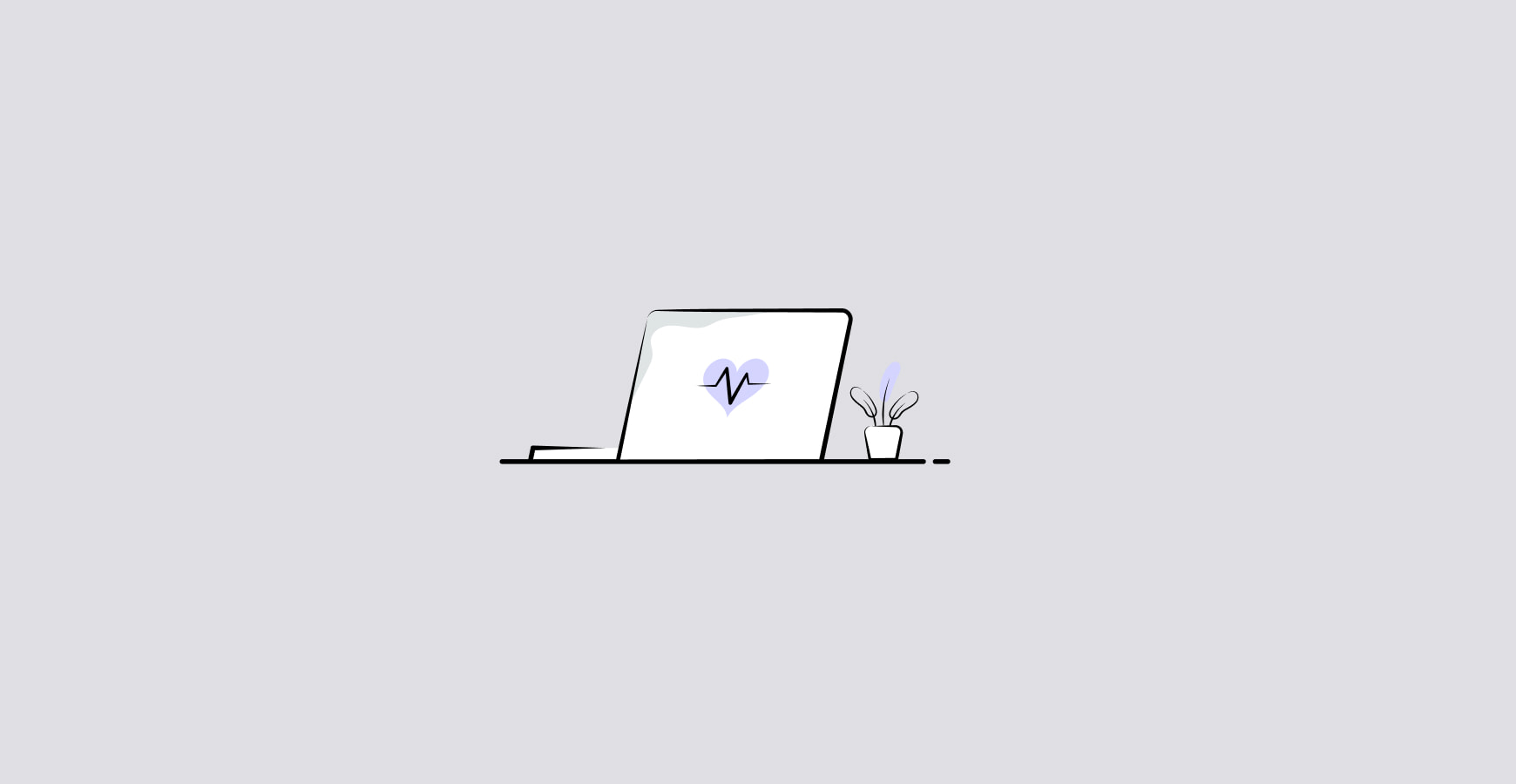





.png)



