This is an overview of the Magento 2 platform’s key features for Magento 1 users who are still at the stage of considering going for a Magento 2 migration service.
In June 2020, Adobe stopped updating and supporting the 1st version of the Magento platform. For online retailers who are still running Magento 1 based web stores it can become problematic to provide satisfactory customer experience.
Below we’ve also outlined an estimated Magento 2 migration plan and a shortlist of things to consider before moving to the updated version.
Without further delay, we are starting.
Introduction
Since its official release in 2015, Magento 2 migration has been a disputable issue. On the one hand, Magento 2 offered lots of improvements for website performance and customer experience. On the other hand, moving to Magento 2 seems to be quite a challenge.
The main reasons include:
- False preconception about sensitive data leakage and other related risks;
- Additional investments for hiring Magento specialists or a Magento development company to provide technical support within the migration process;
- Complexities connected with the migration of the existing extensions;
- Need to rebuild the established customizations and configurations.
Paralyzed with doubts, online merchants have been choosing to avoid changes, keeping on running their stores on Magento 1. However, in June 2020, the support and update patches for the 1st version of Magento were officially stopped by Adobe.
For Magento 1 users who are still doubting migration to Magento 2, NEKLO has prepared an overview of the key Magento 2 benefits. Additionally, we’ve also provided a short Magento 2 migration plan and a list of things to consider before opting for Magento migration services.
Magento 2 Core Benefits
Magento is one of the most widely used ecommerce platforms worldwide. As of 2021, it has more than 200k active users. Various issues encountered with the Magento 1.x versions were all solved, benefiting those who had timely migrated their websites to Magento 2.
Among the main benefits, the users mention:
Notably improved performance
Magento 2 uses an enhanced caching system, provides seamless page building tools, and flexible system architecture. Compatibility with such platforms as Amazon, Braintree, and Paypal facilitates the essential and specific for your business microservice integrations.
Statistics show that well-performing websites enjoy better sales rates and rank higher in Google and other search engines.
2X speed increase
Magento 2 is really fast. If compared to its 1st version counterpart. According to a number of performance tests, Magento 2 is 2 times faster than the Magento 1 version.
Some of the test results have turned out to be surprising. As you can see:
- add-to-cart server response times are 66% faster;
- end-to-end checkout times are 51% faster.
Pages’ time to load is quicker. The volume of data in operation is bigger. With your store on Magento 2, you won’t make your customers wait anymore. As a result, your customer satisfaction rate might spike.
Not only Magento is constantly updating. Check out what’s new in PHP from this article.
Easy-to-use Admin interface
Ecommerce business owners who are in general not technically savvy enough may find the admin interface of Magento 1 confusing and problematic to deal with. Magento 2 provides an intuitive and easy-to-use interface that is pretty comprehensible for any user, even a non-technical one.
To get more of the technical insights that Magento 2 brings to online merchants, study our overview of the latest Magento enhancements.
Responsive themes & PWA
As today people are increasingly using smartphones to surf the net, building a mobile-friendly website is a must for an ecommerce business to meet and engage with consumers in real-time through mobile devices. Magento 2 supports flexible responsive design layout, so your customers will be able to reach your store from any device or platform.
Further, in Magento 2.3, the Progressive Web Application (PWA) Studio was released to make performance for mobile users even more available and simple.
To learn more about PWA and the advantages of using this framework, check out our short recap on the PWA benefits aimed at ecommerce retailers.
Upgraded checkout process
Magento 2 provides a simple 2 step checkout process, compared to a 6 step process of the Magento 1 platform based websites. Besides, Magento 2 enables merchants to use the Instant Purchase feature.
Instant Purchase is an opportunity to provide your returning customers with a fast checkout as they can use the previously-entered payment and shipping data. The faster and easier checkout process is one of the direct ways to increase conversion rates.
Solid security & compliance
When Adobe stopped supporting all Magento 1 based websites, it stopped providing new security patches to help resolve the arising issues either. Every online store or website running on Magento 1 becomes vulnerable to hacker attacks and less reliable for customers as a result.
Magento 2 provides a much more solid security to protect your data and data provided by your customers from malware and intruders.
Basic Magento 2 Migration Plan
According to Ilia Sokolov, senior Magento developer at NEKLO, Magento 2 migration is no more an issue of personal preferences. If you wish to have your web store’s data secured and provide your customers with an excellent shopping experience, migration to Magento 2 is the right thing to do.
As an experienced Magento upgrade services provider, we’ve prepared a step-by-step plan for a trouble-free migration.
Here it is:
Step 1. Review currently implemented system
Start the Magento 2 migration process with a thorough analysis of the data volume, your currently installed extensions and existing customizations. You may find out that some of the extensions that you use have already become a part of the core Magento 2 code while the others are outdated.
By timely removing unnecessary data from your Magento installation, you will make the whole process of data migration to Magento 2 a lot smoother.
Step 2. Choose the right migration tool
As a certified Magento services provider, we would highly recommend using Magento 2 data migration tools to streamline the migration process.
Beware that such data as:
- Admin rights,
- Media files,
- Custom technical aspects,
are not subjected to the seamless transfer with these tools.
Step 3. Migrate your Magento theme
Before migrating your Magento theme, make sure that your current option is compatible with Magento 2. Otherwise, you will either have to purchase a Magento 2 theme or run a full cycle of Magento theme customization.
Step 4. Migrate your Maggento extensions
If not all of the extensions from your Magento 1 installation have been incorporated into the Magento 2 code, the options you have are as follows:
- Check if your M1 extensions have their M2 counterparts and use them on your website;
- Search for the new solutions that Magento extension developers offer in their stores.
Step 5. Migrate all code customizations
Normally, your Magento 1 code customizations are compatible with Magento 2. However, for smooth and successful integration specific or custom Magento 2 migration services can be required.
Step 6. Migrate current orders, products, categories, and settings
At this stage, you transfer the core configurations that include all your customers’ data: shipment details, catalogues, categories, and products.
Step 7. Test and go live!
After migrating all the data and making the necessary changes, it is time to test the migrated extensions and integrations to make sure they function properly.
As the testing period is over, you will only be left to enjoy your new well-performing Magento 2 website.
What Else To Consider Before Moving Your Store to Magento 2?
Despite the undeniable perks Magento 2 offers to online merchants, the decision to migrate your web store to a new platform might not be so easy to make.
Below, we suggest 3 factors to take into consideration before starting the Magento 2 migration process.
Cost
The total cost of transferring your web store to M2 will depend on the number of customizations and integrations you have. Thanks to the global popularity of Magento, it has a large developer community. However, according to Clutch, based on the knowledge, experience, and certification hourly rate for Magento developers can be anywhere from $50 to $250 per hour, which is relevantly high.
Upgrade to Magento 2 is also the right moment to think over user experience (UX) improvements. Changes like these or other relevant custom Magento development services may significantly influence the total cost of Magento 2 migration.
Extensions & customizations
As we have stated above, a thorough analysis of your existing extensions and customizations is a must before starting the migration process. As Magento 2 is way more feature-rich, some of the third-party extensions you use might have been removed and replaced with the new Magento 2 features.
If you have a fully-customized theme in your Magento 1 based web store, it might not be compatible with Magento 2. Keep in mind that you will need time, efforts, and investments to make your Magento 2 theme customization a success.
Reliable partner for technical support
To enjoy all the perks that Magento 2 has to offer, it is important to select a reliable Magento development company that will take all your worries away and migrate your website, update old features and layouts. Moreover, an experienced team of Magento developers will provide all the necessary technical support during the post-production phase.
Wrapping Up
Magento 2 is not just another ecommerce platform. It is a powerful tool to grow your ecommerce business internationally. It’s an access key to seamless content management and product updates.
To migrate or not to migrate to Magento 2? We hope with this recap on the major Magento 2 benefits and the migration plan we have provided it is not a question for you anymore. However, if you’re still in two minds about moving your online store to Magento 2, contact us through the form on our website or talk to our sales rep directly. Together we will work out the migration strategy tailored to your exact business needs.




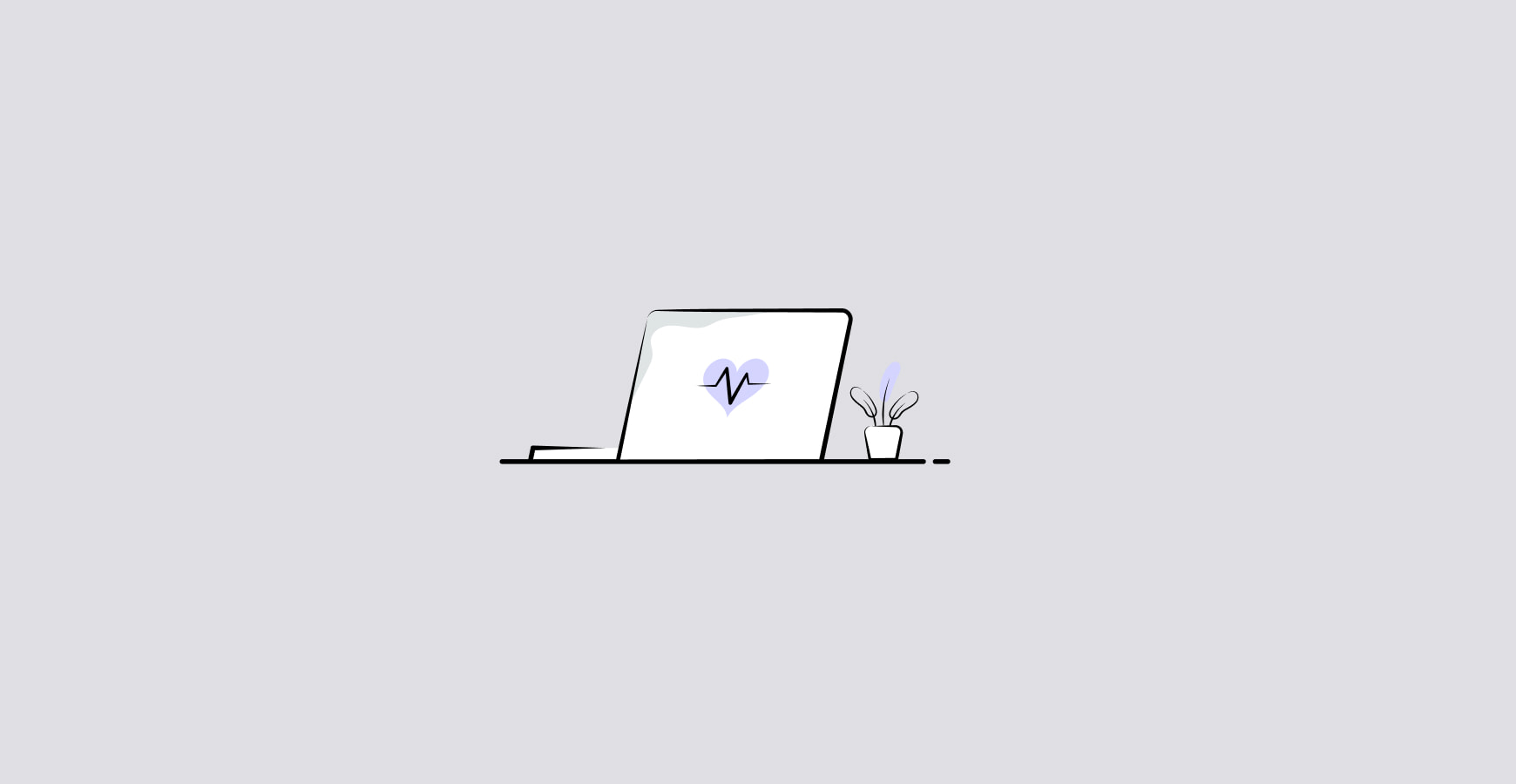





.png)



