With the increasing popularity of Hyvä Themes, more extensions are now becoming compatible with it. Whether you want to add new features to product pages or improve search management, today you'll probably find the Hyvä-compatible extension you need. But what if not? That's where Hyvä compatibility modules come in.
Key Takeaways
- Making Magento 2 extension Hyvä-compatible requires refactoring its frontend code using the technologies that Hyvä Themes supports — Alpine JS and Tailwind CSS instead of LESS, jQuery.
- The Hyvä team and Magento extension providers continuously work to make more extensions accessible to Hyvä store owners. Hyvä compatibility modules ensure that key store components work well together.
- When moving to Hyvä, estimate all current modules you use and define whether there are Hyvä-compatible alternatives on the market. If not, find Hyvä extension developers that will make them compatible.
- Need a Hyvä-compatible module for your store? As an official Hyvä partner and experienced Hyvä Themes developer, NEKLO is ready to adapt your Magento extension, making it Hyvä compatible.
Extensions Compatibility Challenge for Hyvä Theme
Magento 2 extensions add functionality to your store and improve its appearance. Modules like widgets, social login, product labels, a free shipping bar, and analytics help you build relationships with your customers and gain insights about their behavior.
Switching to Hyvä Themes transforms your storefront, boosting performance and responsiveness and enhancing customer experience. The thing is, your extensions that previously fit perfectly your Magento 2 store, can stop working on Hyvä. But why?
Many Magento 2 modules were developed with the default Luma theme in mind, relying on technologies such as jQuery, RequireJS, and Knockout.js. As a new, lightweight solution, Hyvä does not support these libraries, leading to potential incompatibilities. To address this, developers often must create compatibility modules that adapt existing extensions to work seamlessly with Hyvä's architecture.
What does it mean for you as a store owner?
When switching to Hyvä Themes, it's important to consider extension compatibility. Fortunately, many Hyvä-compatible modules are available on the market. Thanks to the Hyvä community's active contributions, the range of compatible modules and extensions continues to grow. To find out whether the extension is Hyvä-compatible, review its documentation or check other users' reviews.
Another way is to consult your Hyvä Themes development team. They can assess the current set of extensions and build compatibility modules for those you need. As modules can be linked to multiple compatibility modules, and each compatibility module can correspond to several original modules, it's better to consult professionals to get an optimal solution.
Finally, there might be other ways to provide the functionality you want without an extension. The development team can offer other ideas if that would be more efficient.
What are Compatibility Modules and How They Work
The compatibility module is software that modifies the Magento 2 extension's code to make it work with the Hyvä storefront. Extension modification is necessary for all products of the Hyvä ecosystem: Hyvä Themes, Hyvä Checkout, and Hyvä Enterprise.
There is more risk that your old Magento 2 modules will not work with Hyvä Themes if they:
- Modify templates and layouts
- Optimize SEO
- Designed for older themes
- Interact with styles of JS files
Overall, every extension that interacts with the frontend needs to be modified. Changing the front end may require changing the backend, but not necessarily. While backend-oriented extensions may also need compatibility tuning, these changes are generally less extensive.
Let's explore how developers create and apply Hyvä Theme compatibility modules.
How to Create Hyvä Compatibility Module
1. The developer reviews the initial extension and highlights the code that needs modification. They also check how the current module influences the frontend view. In general, Luma-based modules just do not work with Hyvä, so the page would lack the functionality that the extension provides.
2. Then, the developer asks the Hyvä team to create a repository for future compatibility modules. Once they have done so, they receive a skeleton module, a template for all the following work. Simultaneously, their request moves from Open to In Progress status on Hyvä's GitLab module tracker board.
3. The developer rewrites code that is not supported by Hyvä, particularly RequireJS, JQuery, and Underscore, changing it to a compatible one. They convert the LESS styles to Tailwind classes — this can be done manually or via specialized tools.
4. Fourth, the developer submits a module for testing to the QA engineer. They ensure your store's looks and functionality work well on different devices (to avoid inconsistent user experience).
5. After testing, the software engineer informs the Hyvä team that the work is complete, and the project receives Published status.
6. Finally, the engineer installs the compatibility module back into the Magento 2 store via Composer. After this, they enable the module and run the setup upgrade process.
Voila! That's how the compatibility module is created.
In a nutshell, the technology side of writing compatibility module looks like this:
- Template and Layout Adjustments: Modifying templates to align with Hyvä's structure. Hyvä Themes have different block positions, and sometimes they disappear in modules since the layouts now indicate the wrong position. As a result, they end up either in a different place or are not rendered at all.
- Style Conversion: Transitioning styles to Tailwind CSS.
- JavaScript Refactoring: Rewriting scripts using Alpine.js or native JavaScript to replace dependencies on jQuery or Knockout.js.
How to Install Hyvä Compatibility Modules
Suppose you find and purchase a suitable module. Let's rattle through the installation process.
Preconditions
- Magento 2 store
- Hyvä Themes installed and enabled
- Access to server
- Composer installed
Step 1: Connect to your Magento server
Access your Magento server through SSH.

Step 2: Switch your current directory to the root Magento installation
Ensure the correct path is used to install your compatibility module.

Step 3: Activate Maintenance Mode
Active Maintenance Mode temporarily disables access to your store's front for your customers. Instead, they’ll see banners with maintenance messages. Use the following command to enter the mode:

Step 4: Install compatibility module
Execute the command via Composer to install your compatibility module.

Step 5: Enable the module
Now, it's time to turn on the module. After enabling it, it will be used automatically for the Hyvä Theme.

Step 6: Deactivate Maintenance Mode
Use the command to switch off Maintenance Mode

Check the status to ensure that your store works properly:

Step 7: Test your extension functionality
Check how the refined extension works in your store and estimate whether it delivers the required functionality. Ensure there are no conflicts between extension and other interface elements or performance issues.
Note: Hyvä offers a mechanism where compatibility modules can automatically override templates without additional layout XML declarations. It simplifies the integration process by allowing the compatibility module's templates to precede the original ones.
Examples of NEKLO modules compatible with Hyvä
As a part of the Magento community and Hyvä ecosystem, NEKLO adapts Magento 2 modules to suit Hyvä Themes. Let's overview some examples of such work.
Make An Offer

The Make An Offer extension lets customers request discounts directly from your product pages with a simple "Make An Offer" button. Customers can submit counteroffers, share competitor links for better deals, or request discounts for bulk purchases.
A pop-up or a dedicated block on the product page provides a discount request form. Via the admin panel, you can accept, decline, or respond to offers with custom messages or Magento coupons, streamlining communication and pricing flexibility.
Features:
- Flexible tools to manage and refine each offer
- Compatibility with various product types
- Customized discount coupons
- Offer management with detailed statistics grids
- User-friendly "Make An Offer" form
Size Chart

The Size Chart extension simplifies sizing decisions for online customers, ensuring a perfect fit. It displays comparative size tables for different countries, showing how UK, US, and European sizes align.
Features:
- Custom size charts
- Flexible settings
- Smooth installation
Search by Category

The Search by Category extension for Magento 2 improves the standard search, helping customers find products faster by narrowing their search request to specific categories.
The module adds a dropdown category selector to the search field, displaying a customizable list of categories and subcategories. Customers can simply select a category, enter their query, and browse relevant results.
Features:
- Easy Category list configuration
- Customizable by theme
- Settings flexibility
- Seamless installation
NEKLO's Work on Hyvä Compatibility Modules

Apart from creating Hyvä-compatible modules for the extension stores, NEKLO adapts the existing modules when working with the client's Hyvä development projects. MyFirstYears required Hyvä theme updates, new integrations, and adaptation of extensions.
As a kidswear brand, the store had lots of custom functionality enabled by extensions, like product filters, navigation through categories, product configuration, custom design, and more. NEKLO created custom modules tailored to the store's design and aligned with the brand's identity.
Project results
- Compatibility modules for custom store extensions
- 75% average store performance improvement
- X2 traffic growth
- Improved SEO
- Faster page load time
With our comprehensive approach, NEKLO delivered a stable, high-performing solution that drives more traffic and boosts sales. With Hyvä Themes and Hyvä Checkout optimization, compatibility modules development & implementation, the store now has a unique design and outstanding functionality.
FAQ
I purchased and installed the Hyvä compatibility module, but it's not working. Why?
There can be various reasons for such extension behavior. Check if your initial Magento 2 module was ever modified, refined, or somehow changed before. If so, it is probably the reason for the compatibility module failure, and you should also change previously modified parts.
When do you need Hyvä compatibility modules?
You need Hyvä compatibility modules when the original Magento 2 extensions stop working or work incorrectly with your Hyvä Themes front end. To determine if a specific extension requires a compatibility module, consult the Hyvä Compatibility Module Tracker, which lists available and requested compatibility modules and their current status.
How long does it take to develop a Hyvä-compatible module?
The time it takes to create a compatibility module depends on the initial extension and its functionality. On average, it takes 20-35 hours, but it can also vary greatly: the bigger the extension, the more functionality it delivers — the more work is required to rewrite it for Hyvä. Other criteria include the initial extension complexity and code quality.
What are the benefits of using compatibility modules?
Hyvä compatibility modules contribute to the streamlined development process and ensure all store components work smoothly with the Hyvä Themes frontend. They optimize the store's performance and, consequently, user experience.
How do we avoid extension conflicts when setting up Hyvä Themes?
If you are only considering a Hyvä Theme setup, start by evaluating your current extensions – focusing on their functionality, cost, and necessity. You may find that you won't need some of them anymore. Then, check their compatibility with Hyvä themes: read module documentation and reviews.
The Hyvä team centralizes information about the number of compatible modules, so you can check their GitLab page to find one. Hyvä has been on the market for 3 years. Since then, many development companies have contributed to adjusting modules to work with Hyvä Themes.
Wrapping Up
Hyvä-compatible extensions might have been a problem when Hyvä Themes launched in 2021. By the end of 2024, however, Hyvä had gained a strong community, official partners who provided Hyvä development services, and hundreds of Hyvä-compatible modules out of the box.
Looking for a Magento 2 Hyvä-compatible extensions developer? With 15+ years in eCommerce and expertise in the Adobe Commerce platform, NEKLO is open for discussion.
As Hyvä's silver partner, we support the development of the Hyvä ecosystem and have skillful developers to bring your idea to life. Contact us to discuss your Hyvä project and get estimates from our business managers.


![Full Guide on Hyvä-Compatible Extensions [+NEKLO Insights]](https://cdn.prod.website-files.com/635a2c05e14b8d6c57909e9c/6750586badb3525b797dc168_Hyv%C3%A4%20Extension%20Compatibility.png)


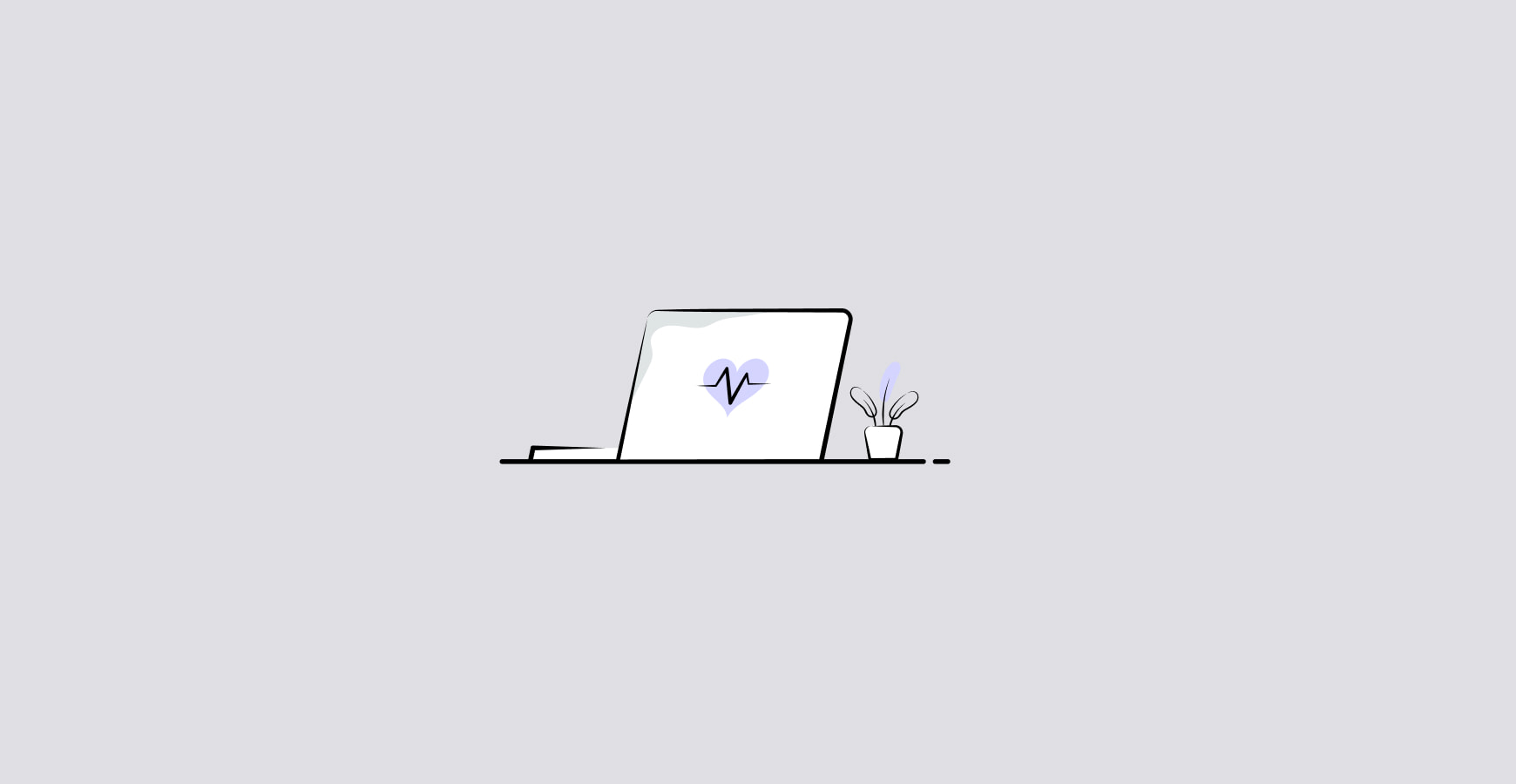





.png)



